GO PAPERLESS!
We encourage you to eliminate paper mail by electing to view your account statements and other account documents online.
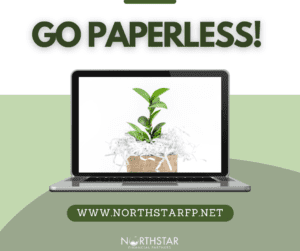 If this sounds appealing, follow these steps:
If this sounds appealing, follow these steps:
- Log in to Investor360°® and select Settings in the upper right corner. If you don’t have online access, call our office at 507-281-6650 to get it.
- For each account carried by NFS listed under Paperless Preferences, indicate the one email address NFS should use for sending notifications that an eligible account document is available for online viewing.
- If a prefilled email address is showing, please verify that it is correct. If not, or if no email address is listed, click in the Email Destination field and type the email address you would like your e-notifications to go to.
- Please note: You can modify paperless preferences only for accounts where you are listed as primary owner. For example, your spouse has to use their login to update the accounts of which they are the single owner.
- Check the box to indicate you would like to receive e-notifications for all eligible account and document types or select the specific files for which you would like to discontinue paper delivery. Pay special attention to how you want your tax documents delivered.
- Read and accept the disclaimer that appears and click Save.
After you have completed these steps, e-notifications of your elected documents will begin. When a document is ready to view, you will receive an email notifying you. Simply click on the link in the email to log in to Investor360°. Then, go to the Portfolio tab and click on Statements & Documents to view your information.
If you don’t know your User ID or need to set one up, please call our office at 651-272-3511 or 507-281-6650. Please call with any questions/concerns.
Securities & Advisory Services offered through Commonwealth Financial Network®, Member FINRA/SIPC, a Registered Investment Advisor. Fixed insurance and services through NorthStar Financial Partners.
© 2021 Commonwealth Financial Network®